Python中有四种集合数据类型:
- 列表:有序,可变序列,允许有重复的元素。
- 元组:有序,不可变序列,允许有重复的元素。
- 集合:无序,无索引,无重复的成员。
- 字典:无序,有索引,可变序列,无重复的成员。
可变序列和不可变序列
可变序列:可以进行增、删、改操作,并且执行完增删改操作后,对象的地址不会发生更改。如列表、字典、集合。
不可变序列:没有增、删、改操作。如字符串、元组。
列表
python中没有数组类型,列表就相当于其他语言中的数组。可以存储N多个不同数据类型的元素。
变量存储的是一个对象的引用,而数组存储的是多个对象的引用。
a = 10 # 存储的是一个对象的引用
lst = ['hello','python',10]
print(id(lst)) # 1835963119872
print(type(lst)) # <class 'list'>
print(lst) # ['hello', 'python', 10]
print(id(lst[0]),type(lst[0]),lst[0]) # 1835963075440 <class 'str'> hello
print(id(lst[1]),type(lst[1]),lst[1]) # 1835963075248 <class 'str'> python
print(id(lst[2]),type(lst[2]),lst[2]) # 1835961745936 <class 'int'> 10![图片[1]-Python列表详解-尤尤'blog](https://pic.yxfseo.cn/wp-content/uploads/2022/10/fce317141d163440.jpg?imageView2/0/interlace/1/q/75|imageslim)
列表的特点:元素有序排序;索引映射唯一数据;列表元素可以重复;可以多种类型的数据混存;根据需要动态分配和回收内存。
创建列表对象的三种方式
1)使用[],元素之间用英文版的逗号隔开。
#列表对象名 赋值号 [元素,元素,……]
lst = ['hello','python',10]2)内置函数list()
lst1 = list(['hello','python',10]) # lst1实际上存储的是对象的引用3)列表生成式
列表中元素有规则的才可以使用列表生成式。
语法格式:
![图片[2]-Python列表详解-尤尤'blog](https://pic.yxfseo.cn/wp-content/uploads/2022/10/d1d3648731014217.jpg?imageView2/0/interlace/1/q/75|imageslim)
注意:表示列表元素的表达式中一般包含自定义变量。
lst = [i for i in range(2,11,2)]
print(lst) # [2, 4, 6, 8, 10]
lst = [i+1 for i in range(0,9,2)]
print(lst) # [1, 3, 5, 7, 9]列表查询的四种方式
1)获取指定元素的索引 index()
若所查询的列表中有N个相同的元素,只返回相同元素的第一个元素的索引。如果查询的元素在列表中不存在,则抛出异常ValueError。
lst = ['hello','python',10,'hello',22]
# 若所查询的列表中有N个相同的元素,只返回相同元素的第一个元素的索引
print(lst.index('hello')) # 0
# 如果查询的元素在列表中不存在,则抛出异常ValueError
# print(lst.index('world')) # ValueError: 'world' is not in list
# 在指定的start和stop之间进行查找:这个查找范围不包含stop
# 在索引[1,4)之间查找'hello'
print(lst.index('hello',1,4)) # 32)获取单个元素
根据索引号获取单个元素。索引又分为正向索引(0~N-1)和逆向索引(-N~-1),如果指定的索引不存在,则抛出IndexError。
lst = ['hello','world',90,'hello','python',10]
# 正向索引0~N-1
print(lst[2]) # 90
# 逆向索引-N~-1
print(lst[-3]) # hello
# 如果指定的索引不存在,则抛出IndexError。
print(lst[8]) # IndexError: list index out of range3)获取多个元素 切片操作
通过切片操作可以得到原列表片段的拷贝(新的列表对象)。它的范围是一个左闭右开的区间[start,stop)
![图片[3]-Python列表详解-尤尤'blog](https://pic.yxfseo.cn/wp-content/uploads/2022/10/d1d3648731182949.jpg?imageView2/0/interlace/1/q/75|imageslim)
lst = [0,10,20,30,40,50,60,70,80,90]
# step为默认值1
print(lst[2:6]) # [20, 30, 40, 50]
# step为正数,从start开始往后计算
print(lst[2:8:2]) # [20, 40, 60]
# stop默认是列表的最后一个元素
print(lst[2::2]) # [20, 40, 60, 80]
# start默认是列表的第一个元素
print(lst[:8:2]) # [0, 20, 40, 60]
# step为负数,从start开始往前计算
print(lst[5:9:-1]) # [] 从右往左切片,start要大于stop,否则切不出数据
print(lst[5:2:-1]) # [50, 40, 30]
# stop默认是列表的第一个元素
print(lst[6::-1]) # [60, 50, 40, 30, 20, 10, 0]
# start默认是列表的最后一个元素。
print(lst[:2:-2]) # [90, 70, 50, 30]
# 逆向索引
print(lst[-2:-6:-1]) # [80, 70, 60, 50]4)in/not in 判断指定元素在列表中是否存在
元素 in 列表名 元素在列表中则返回True,否则返回False。
元素 not in 列表名 元素不在列表中返回True,否则返回False。
lst = ['hello','python',10,'hello',22]
print(10 in lst) # True
print('world' in lst) # False
print('python' not in lst) # False
print(99 not in lst) # True列表元素的遍历
使用for循环来遍历
'''
for 迭代变量 in 列表名:
操作
'''
lst = ['hello','python',10,'hello',22]
for i in lst:
print(i)获取列表的长度
使用len()获取列表的长度
lst = [10,20,30,40,50,60,70,80]
print(len(lst)) # 8列表添加元素的五种方式
append()、extend()和insert()添加元素不会产生新的列表对象。
1)append() 在列表的末尾添加一个元素
lst = [10,20,30,40]
print('添 加 之 前:',lst,id(lst)) # 添 加 之 前: [10, 20, 30, 40] 2090343772032
lst.append(66)
print('append添加之后:',lst,id(lst)) # append添加之后: [10, 20, 30, 40, 66] 20903437720322)extend() 在列表的末尾至少添加一个元素(可以添加任何可迭代的元素)
向末尾一次添加多个元素。
lst = [10,20,30,40]
print('添 加 之 前:',lst,id(lst)) # 添 加 之 前: [10, 20, 30, 40] 1879945238016
lst1 = ['hello','python']
# lst.append(lst1) # append是将lst1作为一个元素添加到了lst末尾
# print('append添加之后:',lst,id(lst)) # append添加之后: [10, 20, 30, 40, ['hello', 'python']] 2014321235456
# 把lst1的每个元素都添加到lst的末尾
lst.extend(lst1)
print('extend添加之后:',lst,id(lst)) # extend添加之后: [10, 20, 30, 40, 'hello', 'python'] 18799452380163)insert() 在指定位置添加元素
lst = [10,20,30,40]
print(id(lst)) # 2229385805888
lst.insert(1,'hello') # 在索引为1的位置上添加元素'hello'
print(id(lst)) # 2229385805888
print(lst) # [10, 'hello', 20, 30, 40]4)+
会产生新的列表对象。
lst = [10,20,30,40]
lst1 = ['hello',99]
print(id(lst)) # 2623322576384
print(lst+lst1,id(lst+lst1)) # [10, 20, 30, 40, 'hello', 99] 26233257961605)切片
如果切片中的start和stop在列表的长度范围内,就是覆盖。
lst = [10,20,30,40,50]
lst[15:] = [66,77] # 超出了列表长度,就是将其他元素添加到列表末尾
print('切片添加',lst) # 切片添加 [10, 20, 30, 40, 50, 66, 77]
lst[len(lst):] = [99,77]
print(lst) # [10, 20, 30, 40, 50, 66, 77, 99, 77]列表删除元素的五种方式
1)remove()
一次删除一个元素,元素重复则删除第一个。如果元素不存在就抛出异常ValueError。
lst = ['hello','world',90,'hello','python',10]
# 一次只删除一个元素,如果重复则删除第一个
lst.remove('hello')
print(lst) # ['world', 90, 'hello', 'python', 10]
# 如果要删除的元素不存在则抛出异常ValueError
lst.remove(66) # ValueError: list.remove(x): x not in list2)pop()
删除一个指定索引位置上的元素,如果不指定索引,则删除列表的最后一个元素。指定的索引不存在,抛出异常IndexError。
lst = ['hello','world',90,'hello','python',10]
# 删除索引为2的元素
lst.pop(2)
print(lst) # ['hello', 'world', 'hello', 'python', 10]
# 若不指定索引,删除列表最后一个元素
lst.pop()
print(lst) # ['hello', 'world', 'hello', 'python']
# 如果指定索引不存在,则抛出异常
lst.pop(8) # IndexError: pop index out of range3)clear() 清空列表
清空列表元素,只留下一个空列表,列表对象还在。
lst = ['hello','world',90,'hello','python',10]
lst.clear() # 清空列表元素
print(lst) # []4)del关键字
可以用于删除指定索引的元素,也可以直接删除整个列表对象。
lst = [10,20,30,40,50]
# 删除指定索引的元素
del lst[2] # [10, 20, 40, 50]
print(lst)
# 删除列表对象
del lst
print(lst) # NameError: name 'lst' is not defined. Did you mean: 'lst1'?5)切片
将不要的部分切走,用空列表替代不要的那部分。可用作删除多个对象。
lst = [0,10,20,30,40,50,60,70,80,90]
print('原列表:',lst,id(lst)) # 原列表: [0, 10, 20, 30, 40, 50, 60, 70, 80, 90] 2197633947136
lst[1:4] = [] # 用空列表替代不要的那部分元素
print('切片后:',lst,id(lst)) # 切片后: [0, 40, 50, 60, 70, 80, 90] 2197633947136列表修改元素的两种方式
1)索引
给指定索引的元素赋予一个新值。一次修改一个值。
lst = [10,20,30,40,50]
# 将索引为2的元素修改为999
lst[2] = 999
print(lst) # [10, 20, 999, 40, 50]2)切片
可以用于修改多个值。
lst = [10,20,30,40,50]
# 将[1,3)的元素修改为111,222,333
lst[1:3] = [111,222,333]
print(lst) # [10, 111, 222, 333, 40, 50]列表的两种排序方式
1)sort()方法
列表中所有元素默认从小到大的顺序进行排序(升序),可以通过设置参数 reverse=True 进行降序排序。
lst = [40,10,32,22,54]
print(id(lst),lst) # 1974048511488 [40, 10, 32, 22, 54]
lst.sort() # 默认升序
print(id(lst),lst) # 1974048511488 [10, 22, 32, 40, 54]
# 通过设置参数进行降序排序
lst.sort(reverse=True)
print(id(lst),lst) # 1974048511488 [54, 40, 32, 22, 10]
lst = ['A','a','hello','python']
lst.sort()
print(lst) # ['A', 'a', 'hello', 'python']sort()函数还可以指定参数
list_name.sort(key=None,reverse=False)
# reverse默认是Falsekey是用来比较的元素,只有一个参数,具体的函数的参数就是取自于可迭代对象中,指定可迭代对象中的一个元素进行排序。
2)内置函数sorted()
默认升序,可以通过设置参数 reverse=True 进行降序排序。产生新的列表对象。
lst = [40,10,32,22,54]
print(id(lst),lst) # 2175533887360 [40, 10, 32, 22, 54]
# 默认升序
new_lst = sorted(lst)
print(id(new_lst),new_lst) # 2175530096128 [10, 22, 32, 40, 54]
# 通过设置参数进行降序排序
new_lst1 = sorted(lst,reverse=True)
print(id(new_lst1),new_lst1) # 2175534036800 [54, 40, 32, 22, 10]创建空列表
# 使用[]
lst = []
# 使用内置函数
lst1 = list()列表复制的三种方法
1)list2 = list1
这里的list2只是对list1的引用,在list1中做的更改,list2也会跟着变化。他们两个指向的内存地址相同。
lst = [10,20,30,40,50]
lst2 = lst
print(id(lst2),lst2,lst,id(lst)) # 2857576429376 [10, 20, 30, 40, 50] [10, 20, 30, 40, 50] 2857576429376
lst.pop()
print(id(lst2),lst2,lst,id(lst)) # 2857576429376 [10, 20, 30, 40] [10, 20, 30, 40] 28575764293762)copy()方法
产生一个新的列表对象。
lst = [10,20,30,40,50]
lst1 = lst.copy()
print(id(lst1),lst1,lst,id(lst)) # 2279989424000 [10, 20, 30, 40, 50] [10, 20, 30, 40, 50] 22799895738243)内置函数list()
产生一个新的列表对象。
lst = [10,20,30,40,50]
lst3 = list(lst)
print(id(lst3),lst3,lst,id(lst)) # 2279989606400 [10, 20, 30, 40, 50] [10, 20, 30, 40, 50] 2279986576000列表合并的三种方法
1)+ 会产生新的内存对象
list1 = [20,30,40]
list2 = ['hello','python']
print(list1+list2) # [20, 30, 40, 'hello', 'python']2)append() 把list2中的元素一个一个追加到list1中
list1 = [20,30,40]
list2 = [333,444,555]
print(id(list1),list1) # 2826464849920 [20, 30, 40]
for i in list2:
list1.append(i)
print(id(list1),list1) # 2826464849920 [20, 30, 40, 333, 444, 555]3)extend() 把list2添加到list1末尾
list1 = [20,30,40]
list2 = ['hello','python']
list1.extend(list2)
print(list1) # [20, 30, 40, 'hello', 'python']1 本站一切资源不代表本站立场,并不代表本站赞同其观点和对其真实性负责。
2 本站一律禁止以任何方式发布或转载任何违法的相关信息,访客发现请向站长举报。
3 本站资源大多存储在云盘,如发现链接失效,请联系我们我们会第一时间更新。
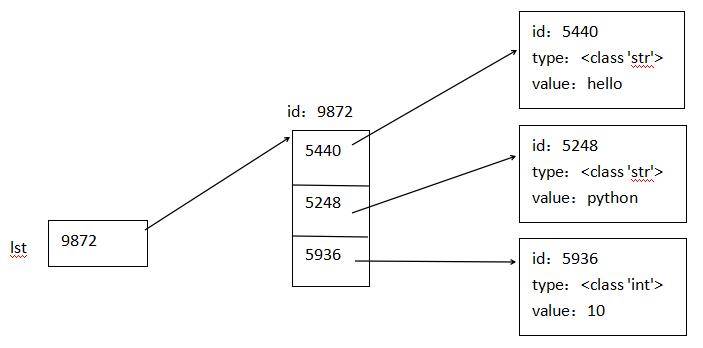



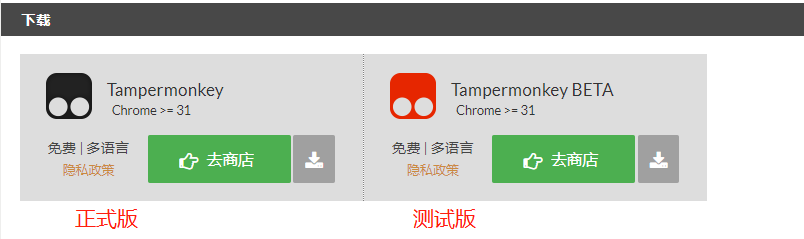
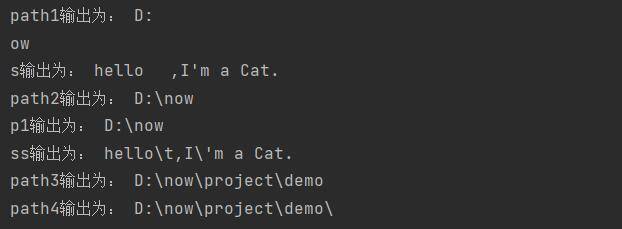
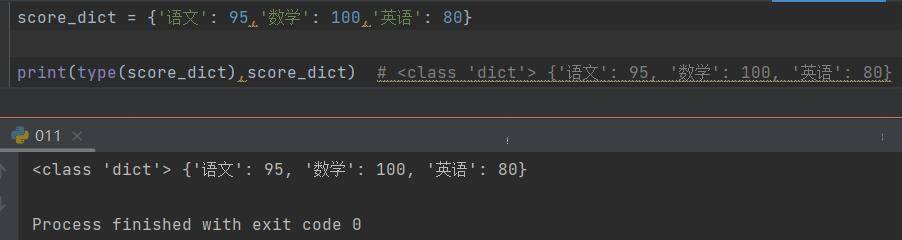
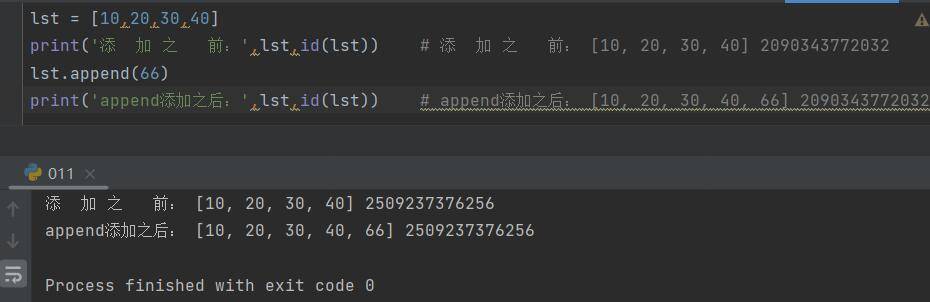
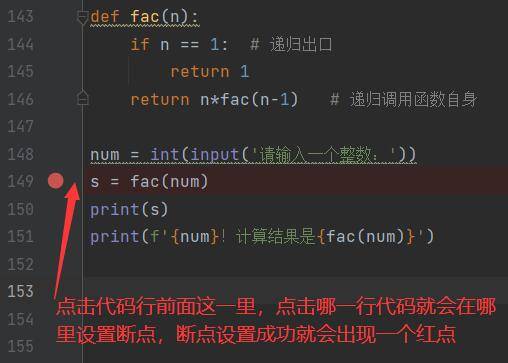
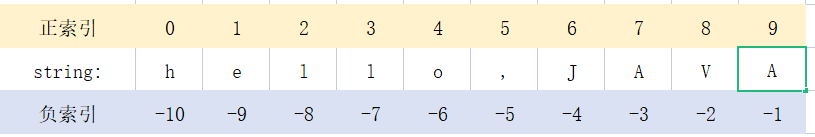

暂无评论内容