元组是python内置数据结构之一,是一个不可变序列。
元组的特点:有序,可多种不同数据类型的元素混合存储,允许有重复数据,不可变序列(所以没有元组生成式)。
在程序中要尽量使用不可变序列
因为一旦创建了不可变对象,对象内部的所有数据就都不能被修改,这样可以避免由于修改数据而导致的错误。并且,对于不可变对象,在多任务环境下,同时操作对象的时候就不需要加锁。
创建元组
1)使用(),元素用英文版的逗号隔开
t = ('hello','python',80,'world')
print(type(t)) # <class 'tuple'>
print(t) # ('hello', 'python', 80, 'world')
# 多个元素,()可以省略
t = 'hello','python',80,'world'
print(type(t)) # <class 'tuple'>
print(t) # ('hello', 'python', 80, 'world')2)使用内置函数 tuple()
t1 = tuple(('hello','python',80,'world'))
print(type(t1)) # <class 'tuple'>
print(t1) # ('hello', 'python', 80, 'world')3)创建只包含一个元素的元组
元组只包含一个元素时,那个元素后面必须加上逗号,否则会被认为是那个元素本身的数据类型。
t2 = ('python')
print(type(t2),t2) # <class 'str'> python
# ,不能省略,否则就会被认为是它(那个元素)本身的数据类型
t3 = ('python',)
print(type(t3),t3) # <class 'tuple'> ('python',)
# ()可以省略,但,不能省
t4 = 'python',
print(type(t4),t4) # <class 'tuple'> ('python',)4)创建空元组
t1 = ()
print(type(t1),t1) # <class 'tuple'> ()
t2 = tuple()
print(type(t2),t2) # <class 'tuple'> ()元组的查询操作
1)[] 适合知道元素个数,否则越界会抛出异常
元组是有序的,所以可以通过索引号来访问元组中的元素。
t = ('hello','python',80,'world')
print(t[1]) # python
# print(t[6]) # IndexError: tuple index out of range2)遍历元组 不知道元素个数
t = ('hello','python',80,'world')
for i in t:
print(i)3)使用in/not in判断指定元素是否存在
t = ('hello','python',80,'world')
print(80 in t) # True
print('hello' in t) # True
print(999 in t) # False更改元组值
元组是不可变序列,一旦创建后,就无法更改元组值。
元组中存储的是对象的引用。如果元组中的对象本身是不可变对象,则不能再引用其他对象。如果元组中的对象是可变对象,则可变对象的引用不允许改变,数据是可以改变的(不能更改元素的地址,但是可以对那个可变对象进行操作),比喻说
t = (10,[33,66],'world')
print(id(t),t) # 1645663339968 (10, [33, 66], 'world')
print(id(t[0]),t[0]) # 1645654704656 10
print(id(t[1]),t[1]) # 1645663416448 [33, 66] t[1]是一个列表,是可变对象
# t[0]是不可变对象,他不能在引用其他对象
# t[0] = 111 # TypeError: 'tuple' object does not support item assignment
# t[1]是可变对象,但在元组中,它的引用是不能改变的,只能改变他的数据
# t[1] = 999 # TypeError: 'tuple' object does not support item assignment
t[1].append(999) # 列表中添加元素不会产生新的对象
print(id(t[1]),t[1]) # 1645663416448 [33, 66, 999]
print(id(t),t) # 1645663339968 (10, [33, 66, 999], 'world')还可以将元组转换为列表,修改列表,然后再将列表转换为元组。
t = ('hello','python',80,'world')
print(t,type(t))
lst = list(t) # 将元组转换为列表
print(lst,type(lst))
lst[1] = 999
t1 = tuple(lst)
print(t1,type(t1))删除元组
无法删除元组中的元素。只能使用 del 关键字完全删除元组对象。
t = ('hello','python',80,'world')
del t
print(t) # NameError: name 't' is not defined. Did you mean: 't1'?获取元组的长度
使用len()方法
t = ('hello','python',80,'world')
print(len(t)) # 4合并元组
使用+
t1 = (10,30,'hello')
t2 = (99,'python')
t3 = t1 + t2
print(t3) # (10, 30, 'hello', 99, 'python')© 版权声明
本站网络名称:
尤尤博客
本站永久网址:
https://www.yxfseo.cn
网站侵权说明:
本网站的文章部分内容可能来源于网络,仅供大家学习与参考,请在24H内删除。
1 本站一切资源不代表本站立场,并不代表本站赞同其观点和对其真实性负责。
2 本站一律禁止以任何方式发布或转载任何违法的相关信息,访客发现请向站长举报。
3 本站资源大多存储在云盘,如发现链接失效,请联系我们我们会第一时间更新。
1 本站一切资源不代表本站立场,并不代表本站赞同其观点和对其真实性负责。
2 本站一律禁止以任何方式发布或转载任何违法的相关信息,访客发现请向站长举报。
3 本站资源大多存储在云盘,如发现链接失效,请联系我们我们会第一时间更新。
THE END




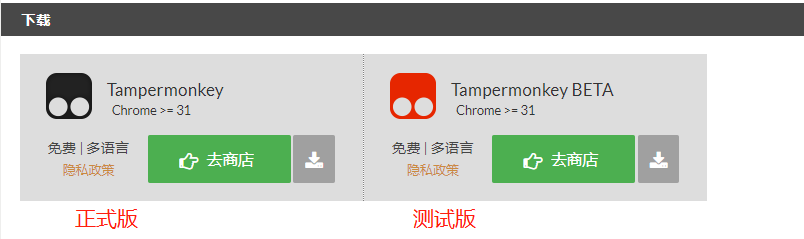
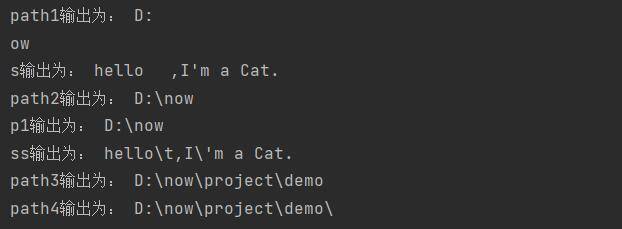
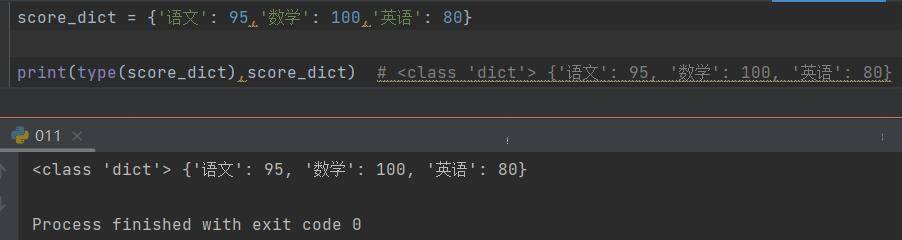
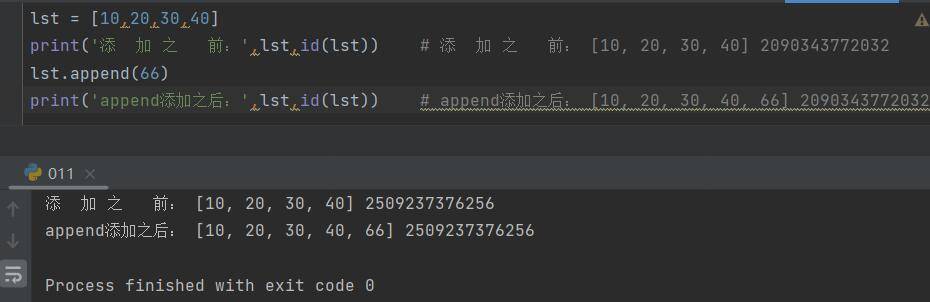
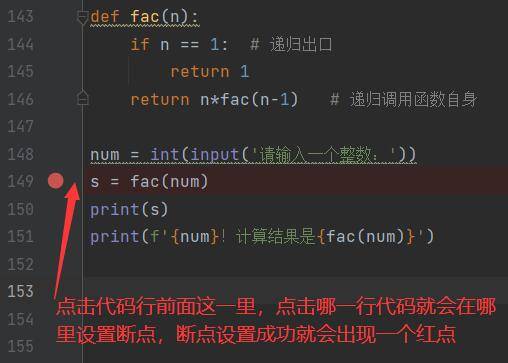
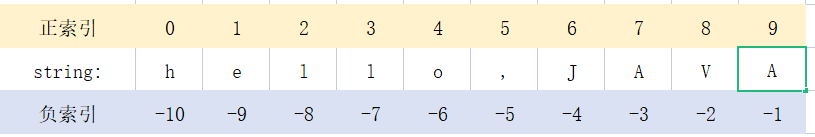

暂无评论内容